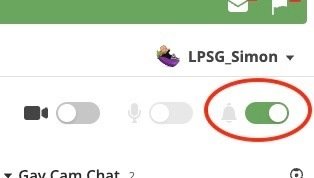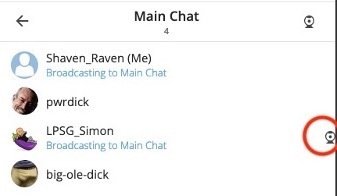Hello LPSG Chat Users!
We have a new build of the chat tool ready for you to check out. We took some of the feedback from the last few live dates, and made some fixes. Most notably, are the following improvements:
Some of the basics:
Rooms:
There are currently 4 rooms:
Private Video Chats.
Members can start a private video chat from a private text chat. They can simply begin streaming from a private chat room. Or stope and stop their camera to switch feeds to a private chat room. The private chat room status will be shown in your own window when you do this.
Scroll down or click here for the desktop user guide.
Scroll down or click here for the mobile user guide.
The chat can be accessed here.
https://www.lpsg.com/chat
Please provide constructive feedback here.
We have a new build of the chat tool ready for you to check out. We took some of the feedback from the last few live dates, and made some fixes. Most notably, are the following improvements:
- Streaming to the chat room your are in (including the Main room). This also opens the door to private 1-on-1 video chatting.
- Bringing the cam controls to the top of the screen for mobile and small screens.
- Alerts badges for private chats so that you know when you are getting new private messages.
Some of the basics:
Rooms:
There are currently 4 rooms:
- Main Chat.
- Gay Cam Chat.
- Straight Cam Chat.
- Bi Cam Chat.
Private Video Chats.
Members can start a private video chat from a private text chat. They can simply begin streaming from a private chat room. Or stope and stop their camera to switch feeds to a private chat room. The private chat room status will be shown in your own window when you do this.
Scroll down or click here for the desktop user guide.
Scroll down or click here for the mobile user guide.
The chat can be accessed here.
https://www.lpsg.com/chat
Please provide constructive feedback here.
Last edited: